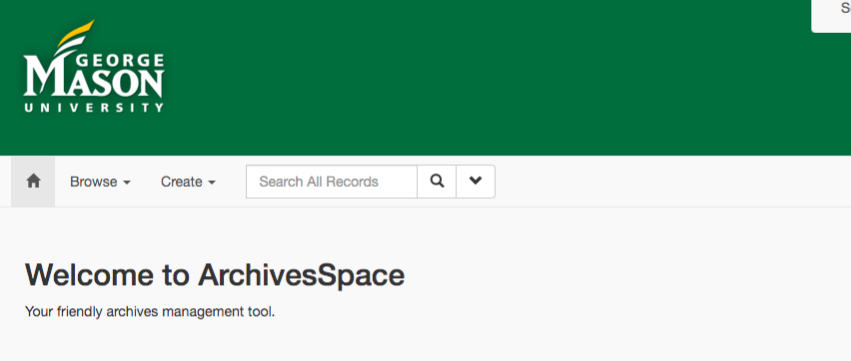In my last post on SCRC’s transition to ArchivesSpace, our new Collections Management System, I talked about the steps we took to prepare our collections data to migrate to the new database. Now, it’s time to get into the migration and the details of how ArchivesSpace will ultimately benefit our researchers.
Once we were ready to actually migrate our data, the process was very straightforward. Since ArchivesSpace is designed as a successor to Archivists’ Toolkit (AT), the software we used to use, there is a migration tool that is designed to move data from AT to ASpace. Because our ArchivesSpace instance is hosted by Lyrasis (an external vendor), we actually didn’t have to run the migration tool ourselves. We simply provided Lyrasis with a version of our old Archivist’s Toolkit Database, and they migrated all of the data to our shiny new ArchivesSpace instance in January 2020. Once the data was migrated, though, we still needed to systematically check the records in the new database to make sure that everything had transferred correctly. Fortunately, there were only a few minor issues with the migration (for example, double commas between titles and dates in folder lists), which could largely be cleared up in bulk by Lyrasis. By early February, we were ready to start using ArchivesSpace exclusively to manage our collections.
And now, the moment you’ve been waiting for: why does this new behind-the-scenes system matter to researchers who want to use our collections? First and foremost, ArchivesSpace is the tool that allows SCRC staff members, including Research Services staff, to access the most comprehensive information available about our collections of unpublished material, which we then share with our users either in person, via email or phone, or through finding aids that are publicly available. ArchivesSpace is a web-based application, as opposed to a software that has to be downloaded to staff members’ individual computers like Archivists’ Toolkit. This means that SCRC staff can log on to ArchivesSpace and look up collection information from any computer. In the midst of the COVID-19 pandemic, this is particularly useful, as SCRC staff members are spending most of their time working from home. When we can’t physically access our collections, the next best thing when an outside researcher or a George Mason community member has a question about materials in SCRC is the information in the ArchivesSpace database.
Even in normal times when we are able to be physically present in Fenwick Library full-time again, ArchivesSpace has new or improved features that will allow us to serve patrons better. For example, while the search function in our old Archivists’ Toolkit database only let us search a limited number of fields for each collection (the collection title or number of accession records or resource records were the most useful), ArchivesSpace allows us to search within every field in the body of these records. This means that if we search for a term like “Civil War” in the database, every record in which the Civil War is mentioned will turn up in the search results. ArchivesSpace also allows us to click on faceted subject terms to see every collection record with which it is linked. These features mean that if a researcher is interested in a particular place or subject, we can be reasonably confident that we can search and find all of the collections that we have that are related to what the researcher is looking for.
Ultimately, entering the archival modern age with ArchivesSpace allows us to create more efficient, accessible archival description that we can search more easily, which translates to better information for the users of our collections, SCRC’s main reason for existing!
Follow SCRC on Social Media and look out for future posts on our Facebook, Instagram, and Twitter accounts. To search the collections held at Special Collections Research Center, go to our website and browse the finding aids by subject or title. You may also e-mail us at speccoll@gmu.edu or call 703-993-2220 if you would like to schedule an appointment, request materials, or if you have questions. Appointments are not necessary to request and view collections.